Student Tools
ANGEL extends educational opportunities for millions of learners from kindergarten to corporate. Productivity tools help learners stay on top of their studies. Comprehensive communication and collaboration capabilities enable peer-to-peer and faculty interaction, enhanced comprehension and active learning. Course metric displays and performance feedback motivate.
Intuitive design, inherent ease of use and simple navigation eliminate technology hurdles. And, ANGEL’s powerful support for custom learning paths, individual learning styles and institutional preferences — including the ability to easily turn off capabilities when you choose – provide institutions flexible options to accomplish their teaching and learning goals.
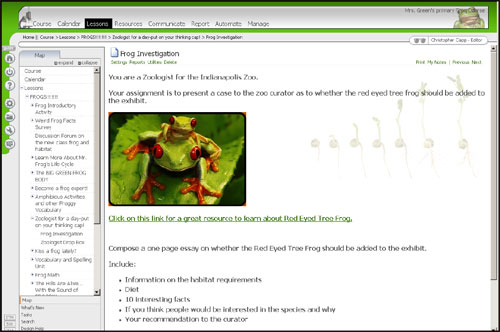
Personal Productivity & Organization
ANGEL Home is the central location for all a learner’s courses, groups, resources, personal organization tools and more.
- Increased Productivity – Instant notification of new mail, discussion posts, announcements and who’s online at login.
- Personal Organization - Personal task lists and calendars help learners stay on top of busy schedules.
- Personalized Learning Space -Learners personalize their ANGEL Home with more than 30 resource options, themes included in ANGEL or create custom themes.
- Context-Sensitive Help — Clicking the Help icon on any ANGEL page gives the learner information about using the tools and features on that specific page.
- Industry-Leading Accessibility — ANGEL provides high contrast/large font profiles for visually impaired users and empowers users to create or upload personalized accessibility profiles. Unique Accessibility Wizard optimizes ANGEL for screen readers.
- PDA Mode – ANGEL’s PDA mode adapts ANGEL for small screens and allows learners to download lessons, unread course mail or forum messages to their PDA for offline viewing.
Learn More: Industry-Leading Accessibility
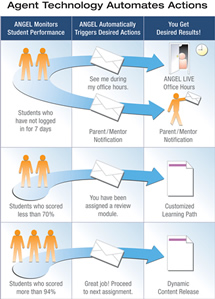
Individualized Instruction
ANGEL is the first LMS to deliver powerful pattern recognition of online student activity – and to allow faculty to easily automate appropriate actions. You establish desired behavior and performance levels. ANGEL Agent Technology individualizes instruction.
- Personalizes Communication — Automates personalized email at scale based on performance or activity.
- Provides Individual Feedback — Executes predefined actions on the instructor’s behalf on a scheduled or event-driven basis.
- Dynamically Releases Content — Releases appropriate content based on instructor-determined parameters.
Progress & Assessment Tools Motivate
 When learners log into their ANGEL courses, their course activity – logons, mail messages, discussion posts, submissions and grades – are graphically presented. A click on any data takes the learner to individual and class detail that provides perspective into progress.
When learners log into their ANGEL courses, their course activity – logons, mail messages, discussion posts, submissions and grades – are graphically presented. A click on any data takes the learner to individual and class detail that provides perspective into progress.
Personal Performance — Graphs and charts provide detailed summaries of learner course participation and grades in ANGEL’s Learner Profile. Students can view top level course participation in areas including chat sessions, forum posts, mail, submissions and more for an overview of individual course participation. They can also drill down for specific information. Times, dates, content of a forum post for example. Learners can also gain perspective into their individual progress by viewing their grades in the context of all the other students in the course.
Milestone Feature — A motivating tool, the learner can compare individual progress to instructor-determined course milestones.
Drop Boxes — Drop boxes associated with individual assignments reduce the potential for learner confusion.
Security — Learners can save answers at any time during a test or quiz without submitting. If the student loses connectivity, ANGEL can recover answers and return the student to the assessment. When a timed assessment is recovered, ANGEL automatically adjusts the time limit to remaining time.
Flexible Assessment Design — Flexible Access, Interaction, Mastery, Review and Feedback controls allow instructors to develop and deliver summative and formative assessments to accomplish assessment objectives.
Learn More: Improve Assessment
Communication & Collaboration Build Community
![]() ANGEL’s signature ease of use encourages faculty and students to embrace new methods to support active learning without the hassle of separate logins and unfamiliar navigation.
ANGEL’s signature ease of use encourages faculty and students to embrace new methods to support active learning without the hassle of separate logins and unfamiliar navigation.
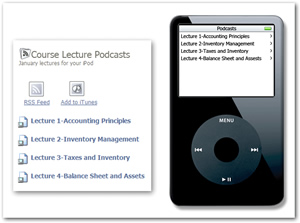 Podcasting - Learning on the go. Students download lectures and video to any MP3 player or play in a standard browser – no MP3 player required. Text items are syndicated to RSS-enabled browsers or readers.
Podcasting - Learning on the go. Students download lectures and video to any MP3 player or play in a standard browser – no MP3 player required. Text items are syndicated to RSS-enabled browsers or readers.
Wikis - The collaboration wikis enable – websites that can be edited by those who have access – make them especially valuable for active peer-to-peer learning and student interaction. ANGEL wikis support threaded discussion, can be graded like any lesson item and are simple to administer.
Blogs - Blogging as a classroom application is being recognized for allowing enhanced comprehension and communication among students as well as for promoting active learning and building deeper understanding. ANGEL Blogs include a timeline of posts, a complete table of contents and list of content tags in the blog.
Email – Secure, fully integrated ANGEL Course Mail is a powerful, full-featured communication system. It handles folders, multiple attachments, blind carbon copies (BCC), HTML formatted messages and links for speed. Flexible permissions and capabilities tailor ANGEL Course Mail to the specific needs of the educational enterprise. Manage unacceptable behavior with fine levels of control.
Online Journal — Learners can make private notes about any or all of their courses in their private ANGEL journal. Notes can be shared with instructors and attached to resources.
Unlimited Threaded Discussions — Share ANGEL discussions across groups, a course, a department, or your entire institution. Instructors can define discussions by type of post to stimulate effective discussion. Learners can categorize posts as problems, explanations, scientific explanations, comments, evaluations or summaries. Multiple team permissions allow for multiple, pedagogically-based models such as Fishbowl, Hot Seat, and Debate to positively impact the learning experience.
Community Groups — Online clubs, interest and study groups in ANGEL create community. Students can send email to their groups, use a shared chat space, calendar and announcements, and share material privately within the group. Students from different courses can interact in a system-wide chat rooms or discussion forums.
ANGEL LIVE Synchronous Communication Tools — ANGEL LIVE takes online learner-instructor and learner-to-learner interaction beyond standard parameters.
- Virtual Office Hours — More than chat, learners meet and interact with instructors and fellow students in real-time in ANGEL’s Virtual Office. The instructor can work with learners one-on-one or allow a group to enter the “office” for collaborative learning.
- Desktop Sharing — Instructors demonstrate and share any application on their computers with one or multiple learners in a group, course or the virtual office. Even pass control to learners for hands-on learning.
- Controlled Chat and Instant Messaging — Communicate online in the modes of today’s learners - in real time. Participating in peer-to-peer chat reinforces concepts and builds community. It also frequently reduces questions and email to instructors.
- Whiteboard — An exceptional learning tool for free-hand illustrating to share imagery and explain complex concepts.
![]() VALUE: Communication & Collaboration technologies built into ANGEL require no additional investment
VALUE: Communication & Collaboration technologies built into ANGEL require no additional investment
Learn More: Communication & Collaboration
All ANGEL learner features and tools are included in ANGEL. Use them all or only those you choose. ANGEL’s openness allows you to offer only the technologies best suited to your institutional goals and your users’ needs.
Copyright © 2007 ANGEL Learning
Terms of Use | Privacy Policy | Accessibility | Jobs | Contact Us


